Entrepreneurs with a view to starting a new business form a separate legal entity; they…
HOW TO ATTACH YOUR DIGITAL SIGNATURE ON MCA FORMS
How to attach Digital Signature Certificate (DSC) in Ministry of Corporate Affairs PDF Forms:
- Attach Digital Signature Certificate (DSC) to the computer USB Token.
- If the drivers of the USB token is not installed then please Download the Drivers for your DSC from the below-mentioned site.
https://www.ncodesolutions.com/etoken.asp

- Install the drivers from the website and restart the system once the drivers are installed.
- Open the MCA pdf file using Acrobat reader, please allow the security warning which will pop up four to six times. Click on Allow on all occasions:
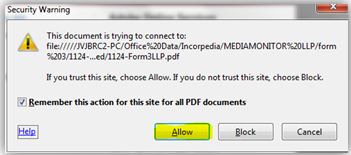
- The Digital Signature is usually at the end of the file i.e. the last or the second last page. Please ensure that you are affixing the current digital signature against your Director Identification Number.
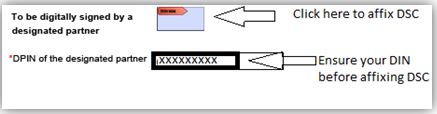
- You can click anywhere on the box and sign document option will pop up will appear:
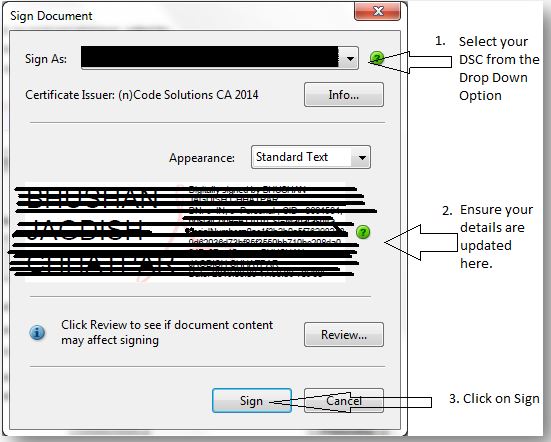
- Click on Sign and follow the instructions in the images below:
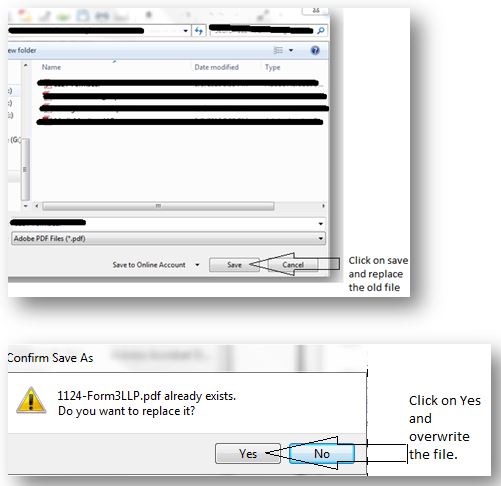
please allow the security warning which will pop up four to six times. Click on Allow on all occasions:
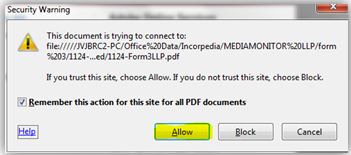
Enter your pin which will be mentioned on the USB token:
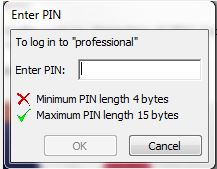
The blank box will now contain your DSC details:
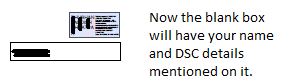
- Click on save and please allow the security warning which will pop up four to six times. Click on Allow on all occasions:
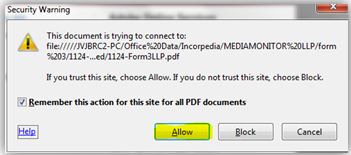
- Now close the file.

I am unable to affix my DSC in LLP Form 11. In step 5, when i am trying to click on “click here to affix DSC” nothing is happening. Please help.
Hi Praneeth,
Sorry for the delay in reply, ensure that you are using Adobe Reader XI and not using windows home or basic. Ensure that you install the drivers correctly. If the drivers are installed properly you will be able to see your dsc on the taskbar. Do let us know if you still need any further assistance.
There is a Check form button in the last page of the pdf. After entering all the required fields you have to click this button for scrutiny of document. If all fields entered correctly, you will get a message form scrutinized successfully. After this click on “click here to affix dsc”, window will appear to select the signature. Request author of this blog to add that step as well..
You are correct, that step is missing in the walk through. Thank you for the additional information Padma.